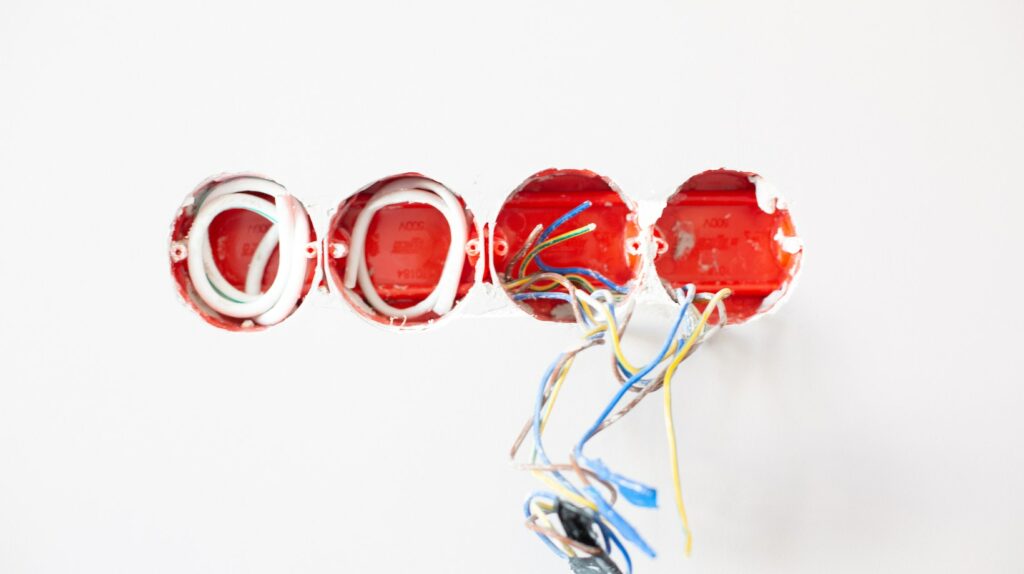Is your Shark vacuum suddenly not working? If you’re experiencing this frustrating issue, you’re not alone. Many Shark vacuum users encounter problems with their devices unexpectedly stopping or losing power. However, there can be several reasons why your Shark vacuum has stopped working, ranging from simple fixes to more complex issues.
One common reason for a Shark vacuum to stop working is a clogged or dirty filter. Over time, dirt and debris can accumulate in the filter, reducing its suction power and causing the vacuum to stop functioning properly. In such cases, it’s crucial to clean or replace the filter according to the manufacturer’s instructions.
Another possible cause of a malfunctioning Shark vacuum is a blockage in the brush roll or hose. Hair, strings, and other objects can get tangled around these areas, impeding the movement of the brush roll or blocking airflow through the hose. Regularly checking and clearing any obstructions from these parts can help resolve the issue.
If you’re facing the frustrating situation of your Shark vacuum suddenly stopping working, don’t worry – you’re not alone. Many users encounter issues with their vacuums at some point. In this section, we’ll explore some common problems that can cause your Shark vacuum to stop working and provide troubleshooting tips to help you resolve them.
- Power Supply Problems: One of the most common reasons for a Shark vacuum to stop working is a power supply issue. Check if the vacuum is properly plugged into an outlet and ensure that there is no damage to the power cord. If the cord appears damaged, it may need to be replaced. Additionally, check if there’s a tripped circuit breaker or blown fuse in your home’s electrical panel.
- Blockages in the Hose or Brush Roll: Another frequent culprit behind a malfunctioning Shark vacuum is blockages in either the hose or brush roll assembly. Inspect these areas for any debris, hair, or clogs that might be hindering suction or causing the brush roll to become stuck. Clear away any obstructions using a small brush or tool and ensure everything spins freely before attempting to use the vacuum again.
- Full Dust Cup or Clogged Filters: A full dust cup or clogged filters can also lead to decreased performance or complete shutdown of your Shark vacuum. Empty and clean out the dust cup regularly to prevent it from reaching its maximum capacity and obstructing airflow. It’s also crucial to clean or replace filters as recommended by the manufacturer to maintain optimal suction power.
- Overheating Motor: Continuous use without proper cooling can cause the motor of your Shark vacuum to overheat, triggering an automatic shut-off function for safety reasons. If this happens, give your vacuum some time to cool down before attempting to use it again.
- Mechanical Malfunctions: Occasionally, mechanical malfunctions can occur within your Shark vacuum that require professional assistance or replacement parts. If you’ve checked all the common issues mentioned above and your vacuum still isn’t working, it might be time to reach out to Shark’s customer support or consult a professional technician for further guidance.
Please note that these troubleshooting tips are general guidelines and may not apply to every specific situation. Always consult your user manual or reach out to the manufacturer’s customer support for detailed instructions tailored to your model.

Shark Vacuum Stopped Working
To contact Shark customer support, follow these steps:
- Check the user manual: Before reaching out to customer support, it’s always a good idea to consult the user manual that came with your Shark vacuum. It may contain troubleshooting tips or instructions on how to resolve common issues.
- Visit the official website: Go to Shark’s official website and navigate to their customer support section. Look for a “Contact Us” or “Support” page where you’ll find different options for getting in touch with them.
- Phone support: If you prefer speaking directly with a representative, look for their phone number on the website and give them a call. Be prepared to provide details about your specific issue and any troubleshooting steps you’ve already taken.
- Live chat or email: Many companies now offer live chat or email support as an alternative to phone calls. Look for these options on Shark’s website if they are available. This can be convenient if you prefer written communication or have a busy schedule.
- Social media channels: In some cases, companies like Shark also offer customer support through social media platforms such as Twitter or Facebook Messenger. Check if this option is available and reach out using those channels if it suits your needs.
Remember, when contacting customer support, it’s important to remain patient and provide clear information about the problem you’re experiencing with your shark vacuum stopped working. The more details you can provide, including any error messages displayed by the device, the better equipped they will be to assist you.