Contents
Table of Contents
ToggleWhy Won’t my Dyson Turn on
Having trouble with your Dyson not turning on? It can be quite frustrating when you’re ready to clean and your vacuum cleaner refuses to cooperate. But don’t worry, I’ve got some insights that might help you troubleshoot the issue and get your Dyson up and running again.
One possible reason why your Dyson won’t turn on is a power connection problem. Make sure that the power cord is securely plugged into both the wall outlet and the vacuum cleaner itself. Additionally, check for any signs of damage or fraying on the cord that could be affecting its ability to deliver power.
Another potential culprit could be a tripped circuit breaker or blown fuse. If other appliances in the same area are also not working, it’s worth checking your home’s electrical panel to see if any circuits have been tripped or if a fuse needs to be replaced. Resetting a tripped circuit breaker or replacing a blown fuse may solve the problem.
Possible Reasons Why Your Dyson Won’t Turn On
Check The Power Source
One of the first things to investigate when your Dyson won’t turn on is the power source. Make sure that it’s properly connected and functioning. Here are a few aspects to consider:
- Power outlet: Ensure that the outlet you’re using is working by plugging in another device or appliance. If it doesn’t work, try plugging your Dyson into a different outlet.
- Circuit breaker: Check if the circuit breaker has tripped. Sometimes, an overload can cause it to switch off, cutting off power to the outlet. Resetting the circuit breaker might resolve the issue.
- Power cord: Inspect your Dyson’s power cord for any visible damage or fraying. A damaged cord may prevent proper electrical flow and need replacement.
Examine The on/off switch
If everything appears fine with both your power source and power cord, it’s time to focus on the on/off switch itself:
- Stuck position: Check if there is anything obstructing or jamming the switch mechanism. Sometimes debris or dirt accumulation can interfere with its smooth operation.
- Internal malfunction: In some cases, the on/off switch may have internal issues that prevent it from properly engaging or disengaging. If this is the case, contacting Dyson customer support might be necessary for further assistance.
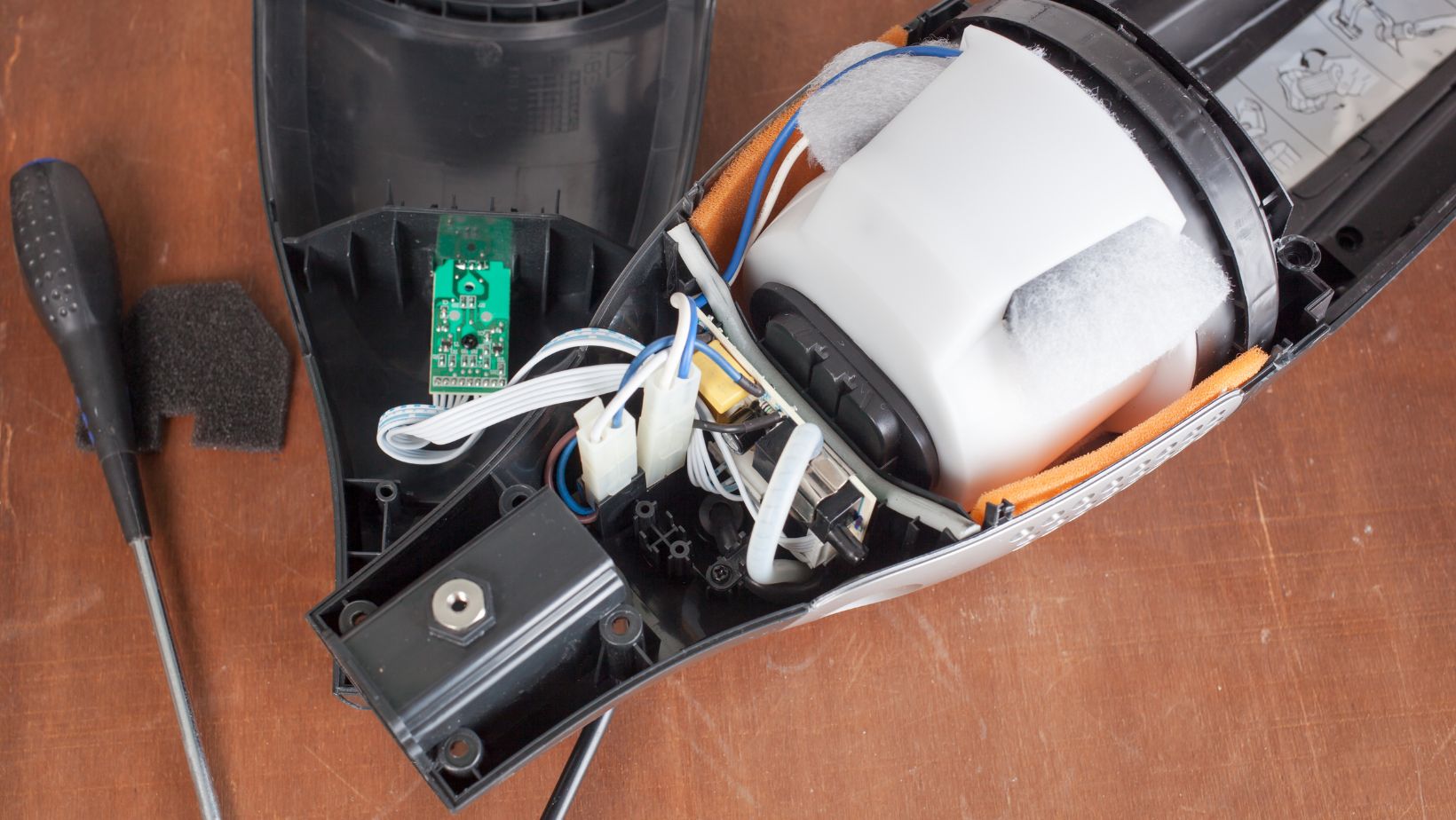
Inspecting The Motor And Brush Bar
Inspecting The Motor
The motor is a crucial part of your Dyson vacuum cleaner, responsible for powering its suction capabilities. If the motor is not functioning properly, it can prevent your device from turning on. Here are some steps to inspect the motor:
- Check for power supply: Ensure that your Dyson vacuum cleaner is connected to a working power outlet. Sometimes, a loose connection or power outage can give the impression that the motor is faulty when it’s simply not receiving electricity.
- Look for blockages: Debris or dirt buildup in and around the motor can hinder its performance. Carefully remove any obstructions using a soft brush or cloth, being cautious not to damage any internal components.
- Inspect for damage: Take a close look at the motor housing for any signs of physical damage such as cracks or burns. If you notice any visible issues, it may be necessary to contact Dyson support or seek professional assistance for further diagnosis and repair.
Examining The Brush Bar
The brush bar plays an essential role in picking up dirt and debris from various surfaces. A malfunctioning brush bar can also contribute to your Dyson vacuum cleaner’s inability to turn on correctly. Here’s how you can examine it:
- Check for blockages: Similar to inspecting the motor, ensure there are no obstructions causing clogs in the brush bar area. Hair, fibers, or other debris might get tangled around it over time and impede its rotation.
- Inspect belt tension: Your Dyson vacuum cleaner uses belts to drive power from the motor to the brush bar. Check if the belt is intact and properly tensioned. If it appears loose or damaged, you may need to replace it.
- Look for worn bristles: Over time, the bristles on the brush bar can wear down, affecting its effectiveness in picking up dirt. Examine them closely and consider replacing the brush bar if they appear significantly worn or damaged.
Customer Support For Assistance
If you’ve found yourself perplexed and frustrated with the question “Why won’t my Dyson turn on?”, don’t worry, you’re not alone. Sometimes, despite our best efforts, appliances can experience issues that prevent them from functioning properly. In such cases, reaching out to Dyson customer support for assistance can be a valuable resource.
Remember, when reaching out to Dyson customer support, it’s important to clearly and concisely describe the issue you’re facing with your Dyson vacuum cleaner. Be prepared to follow any troubleshooting steps they may provide and provide additional information if necessary.
By contacting Dyson customer support, you’ll be tapping into their expertise and knowledge, increasing your chances of resolving the mystery behind why your Dyson won’t turn on.

