Having trouble with your Shark vacuum not turning on? Don’t worry, I’ve got some troubleshooting tips to help you get it up and running again.
First, let’s check the power source. Make sure the vacuum is properly plugged into a working outlet. If it is, try plugging in another device to confirm that the outlet is indeed functioning. If there’s still no power, try resetting any circuit breakers or fuses related to that particular outlet.
Another common issue could be a clogged filter or dirty brush roll. Check these components and clean them if necessary. A buildup of debris can hinder proper operation and cause your vacuum to malfunction.
Contents
Table of Contents
TogglePossible Causes
One of the potential reasons why your Shark vacuum won’t turn on could be related to power supply issues. Here are a few factors that might contribute to this problem:
- Power outlet: Ensure that the vacuum is plugged into a functioning power outlet. Sometimes, the issue may simply be a loose connection or a tripped circuit breaker. Try plugging another device into the same outlet to confirm if it’s supplying power.
- Power cord: Examine the power cord for any signs of damage such as frayed wires or cuts. If you notice any visible damage, it’s important to replace the cord promptly as it can pose safety risks and prevent proper electrical flow.
- Battery (if applicable): If your Shark vacuum has a battery-powered option, check if the battery is charged and properly inserted. A depleted or faulty battery can hinder its ability to turn on.
Motor Malfunction
If you’ve ruled out power supply issues, a potential cause for your Shark vacuum’s failure to turn on could be related to motor malfunction. Consider these possibilities:
- Overheating: Vacuum cleaners have built-in thermal protection mechanisms that shut off the motor when it becomes overheated due to excessive use or clogged filters. Allow some time for cooling down and clean or replace dirty filters before attempting to turn it on again.
- Motor brushroll obstruction: The brushroll in your vacuum may become tangled with hair, fibers, or debris over time, causing strain on the motor and preventing it from starting up properly. Regularly inspect and clean the brushroll area for any obstructions.
- Faulty motor component: In some cases, internal components of the motor may wear out over time and require professional repair or replacement by an authorized service center.
Faulty Switch
Another possible culprit behind your non-functioning Shark vacuum could be a faulty switch. Consider the following:
- Switch position: Double-check that the switch is set to the “on” position and not stuck in between settings.
- Switch malfunction: If you’ve ensured proper positioning, a defective or worn-out switch could be preventing the vacuum from turning on. In such cases, it’s recommended to contact Shark customer support or consult a professional technician for assistance.
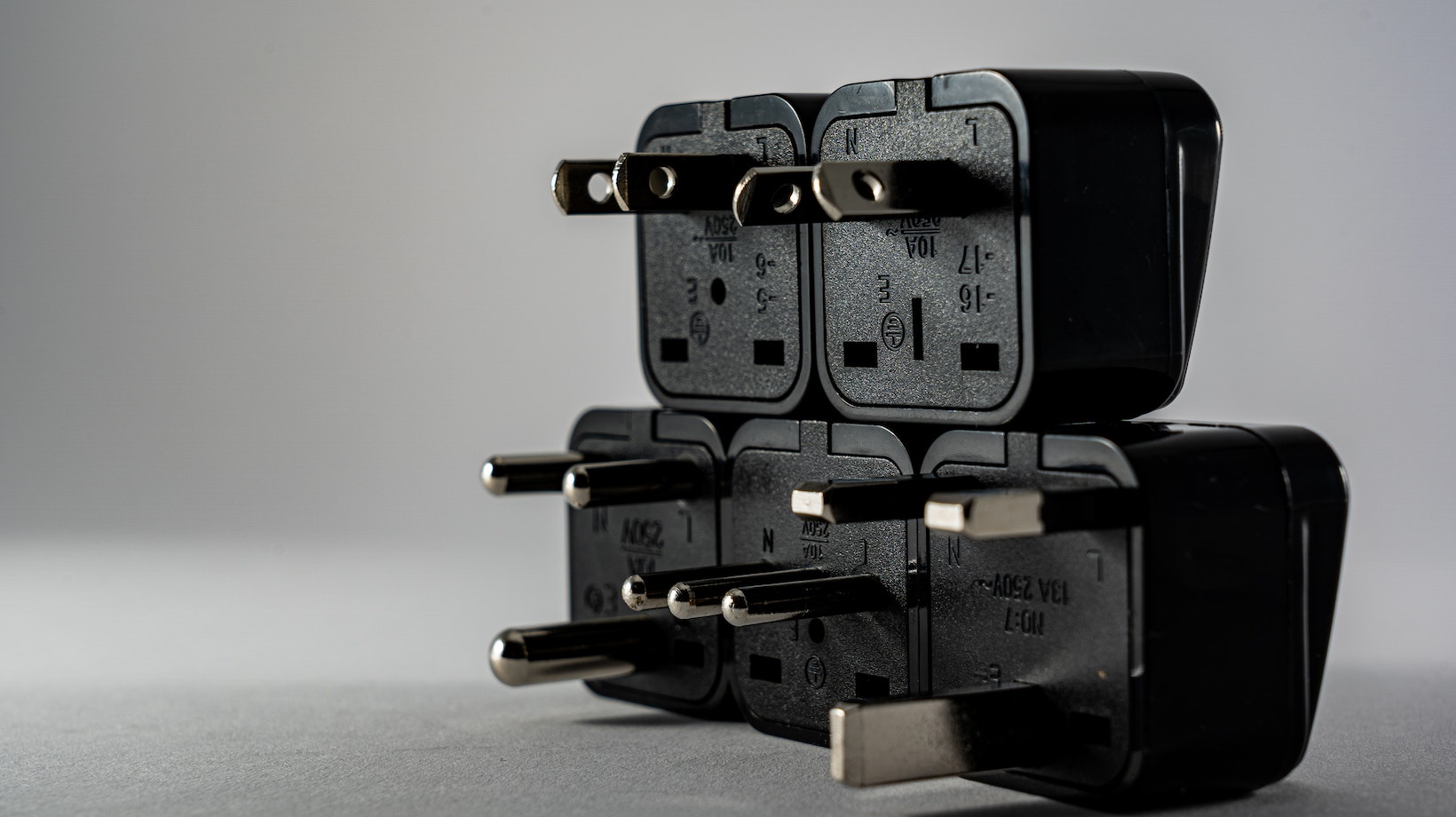
My Shark Vacuum Won’t Turn On
Start by examining the power cord for any visible damage or loose connections. Sometimes, a frayed or damaged cord can prevent proper power flow to your vacuum cleaner. If you notice any issues with the cord, it’s important to address them promptly.
Here are some steps you can follow to inspect the power cord:
- Unplug: Make sure your vacuum cleaner is unplugged from the electrical outlet before proceeding.
- Examine: Carefully examine both ends of the power cord for signs of wear and tear, such as frayed wires or exposed metal.
- Check Connections: Ensure that the cord is securely plugged into both the vacuum cleaner and the wall outlet.
If you discover any visible damage or loose connections, it may be necessary to replace or repair your power cord.
Check the Outlet
Another potential cause for your Shark vacuum not turning on could be an issue with the electrical outlet itself. To rule out this possibility, try these steps:
- Verify Power: Confirm that other electronic devices are functioning when plugged into the same outlet where you typically connect your vacuum cleaner.
- Reset Circuit Breaker: If there seems to be no power in that particular outlet, check if a circuit breaker has tripped in your home’s electrical panel.
- Try Alternate Outlet: Experiment by plugging your Shark vacuum into a different working outlet elsewhere in your home.
By following these simple checks, you’ll be able to determine whether an faulty outlet is causing your vacuum’s power issues.

