Opening the pool vacuum port may seem like a daunting task, but with the right guidance, it can be a straightforward process. In this step-by-step guide, I’ll walk you through the necessary steps to open your pool vacuum port effectively. Whether you’re a seasoned pool owner or a beginner, this article will provide you with valuable insights to ensure your pool stays clean and well-maintained.
Now comes the moment to connect your vacuum hose to the port securely. Ensure that there are no loose connections or air leakage points, as they can affect the efficiency of your cleaning process. Once everything is properly connected, you can turn on your filtration system and start enjoying cleaner and clearer water in no time.
Contents
Table of Contents
ToggleHow to Open Pool Vacuum Port
Checking the Pool Pump
Before you begin vacuuming your pool, it’s important to ensure that your pool pump is in good working condition. Here are a few steps to check the pool pump:
- Inspect the pump basket: Start by turning off the power to the pump and removing the pump lid. Take a look inside the pump basket for any debris or clogs that may be obstructing water flow. If you find any debris, clean it out before proceeding.
- Check for leaks: Look for any visible signs of leaks around the pump housing, valves, or fittings. Leaks can affect the suction and overall performance of your pool vacuum system. If you notice any leaks, tighten fittings or replace faulty parts as needed.
- Verify proper water level: Ensure that your pool water level is within the recommended range indicated by your manufacturer’s guidelines. If it’s too low, add water until it reaches the appropriate level; if it’s too high, drain some water to bring it down.
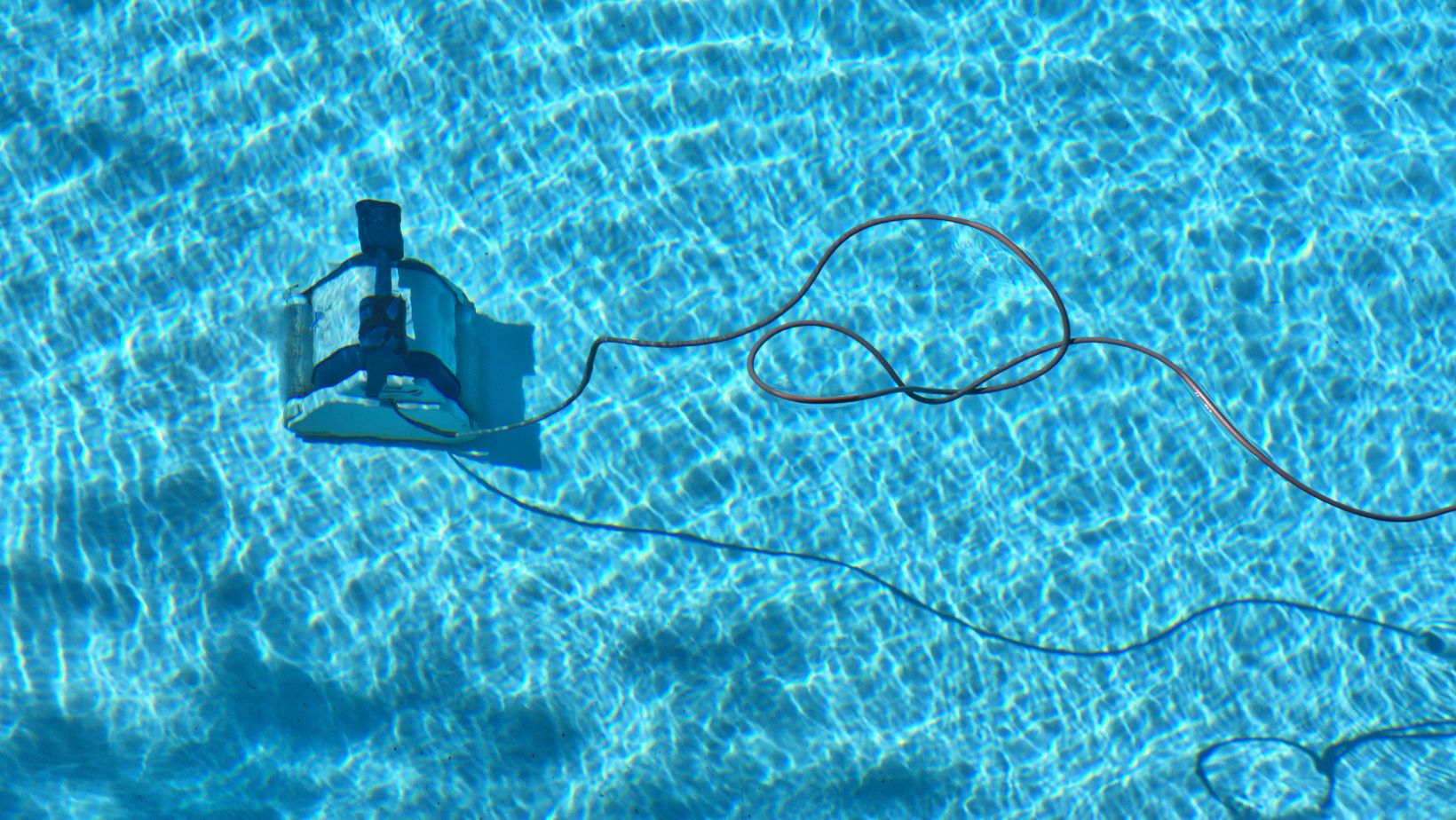
Emptying and Cleaning the Skimmer Basket
Emptying the Skimmer Basket
One important step in maintaining a clean and properly functioning pool is regularly emptying the skimmer basket. The skimmer basket is designed to catch debris such as leaves, twigs, and insects before they enter the pool’s filtration system. By removing these unwanted particles, you can prevent clogging and ensure that your pool water remains clear and safe for swimming.
To empty the skimmer basket, follow these simple steps:
- Turn off the pool pump: Before attempting to remove the skimmer basket, it’s crucial to switch off the pool pump. This ensures that there is no suction or water flow while you work on cleaning out the basket.
- Locate the skimmer basket: The skimmer basket is typically located near the top of your pool’s skimmer box. It may be easily accessible from above or require opening a lid or cover to access it.
- Remove and empty the basket: Carefully lift out the skimmer basket from its housing. Shake off any loose debris into a trash bag or compost bin. If necessary, use a hose to rinse away stubborn dirt or residue.
- Inspect for damage: While you have the opportunity, take a moment to inspect both the skimmer basket and its housing for any signs of damage or wear. Cracks or holes could affect its effectiveness in trapping debris and may require replacement.
Disconnecting and Storing the Pool Vacuum Equipment
Disconnecting the Vacuum Hose
To begin the process of disconnecting and storing your pool vacuum equipment, start by disconnecting the vacuum hose. Follow these simple steps:
- Turn off the pool pump: Before removing the vacuum hose, it’s crucial to turn off the pool pump to avoid any accidents or water flow.
- Release suction pressure: To release suction pressure from the vacuum hose, you can either open a nearby valve or switch off the dedicated vacuum line if your pool has one.
- Remove the skimmer basket lid: Open up your skimmer basket lid to access the connection point of the vacuum hose.
- Unscrew hose connector: Loosen and unscrew any clamps or connectors that secure the vacuum hose to your skimmer or dedicated vacuum port.
- Gently pull out the hose: Once you’ve disconnected all attachments, gently pull out the vacuum hose from its connection point.

