Are you wondering why your Dyson vacuum cleaner is blinking a red light? We understand the frustration that comes with this perplexing issue. The blinking red light on your Dyson could indicate a few different things, and in this article, we’ll explore some possible reasons and solutions to help you resolve the problem.
Table of Contents
ToggleWhy Is My Dyson Blinking Red
- Dust Accumulation in the Filter: Over time, the filter can become clogged with dirt and debris, restricting airflow and causing the vacuum to overheat. When this happens, the Dyson’s built-in safety mechanism triggers the red blinking light to alert you of the issue.To resolve this problem, start by checking and cleaning the filter. Refer to your Dyson user manual for specific instructions on how to access and clean the filter properly. In most cases, removing the filter and gently tapping or rinsing it under cold water can help remove trapped dirt and restore proper airflow.
- Blockage in the Hose or Wand: Another possible reason for a red blinking light on your Dyson is a blockage in either the hose or wand. Debris such as hair, string, or other objects can get stuck inside these parts, obstructing suction power and causing overheating.
- To check for blockages, disconnect both ends of the hose from your Dyson and visually inspect them for any obstructions. You may also want to use a flashlight to ensure you don’t miss anything lodged deep within. If you spot any debris, carefully remove it using tweezers or by gently shaking it loose.
- Issue with Power Supply: A faulty power supply can also trigger a red blinking light on your Dyson vacuum cleaner. If there are no visible issues with dust accumulation or blockages in hoses/wands but you still see that persistent blink of red light, it’s worth investigating whether there’s an issue with your power source.
Start by checking if your cord is securely plugged into both your wall socket and your vacuum cleaner itself. Ensure that there are no frayed wires or damaged connectors along its length as well. If everything appears intact but you’re still experiencing the blinking light, try using a different power outlet to rule out any issues with the electrical circuit.
Remember, if you’re unsure about any troubleshooting steps or suspect that there may be a more serious issue at hand, it’s always best to consult your Dyson user manual or contact their customer support for further assistance.
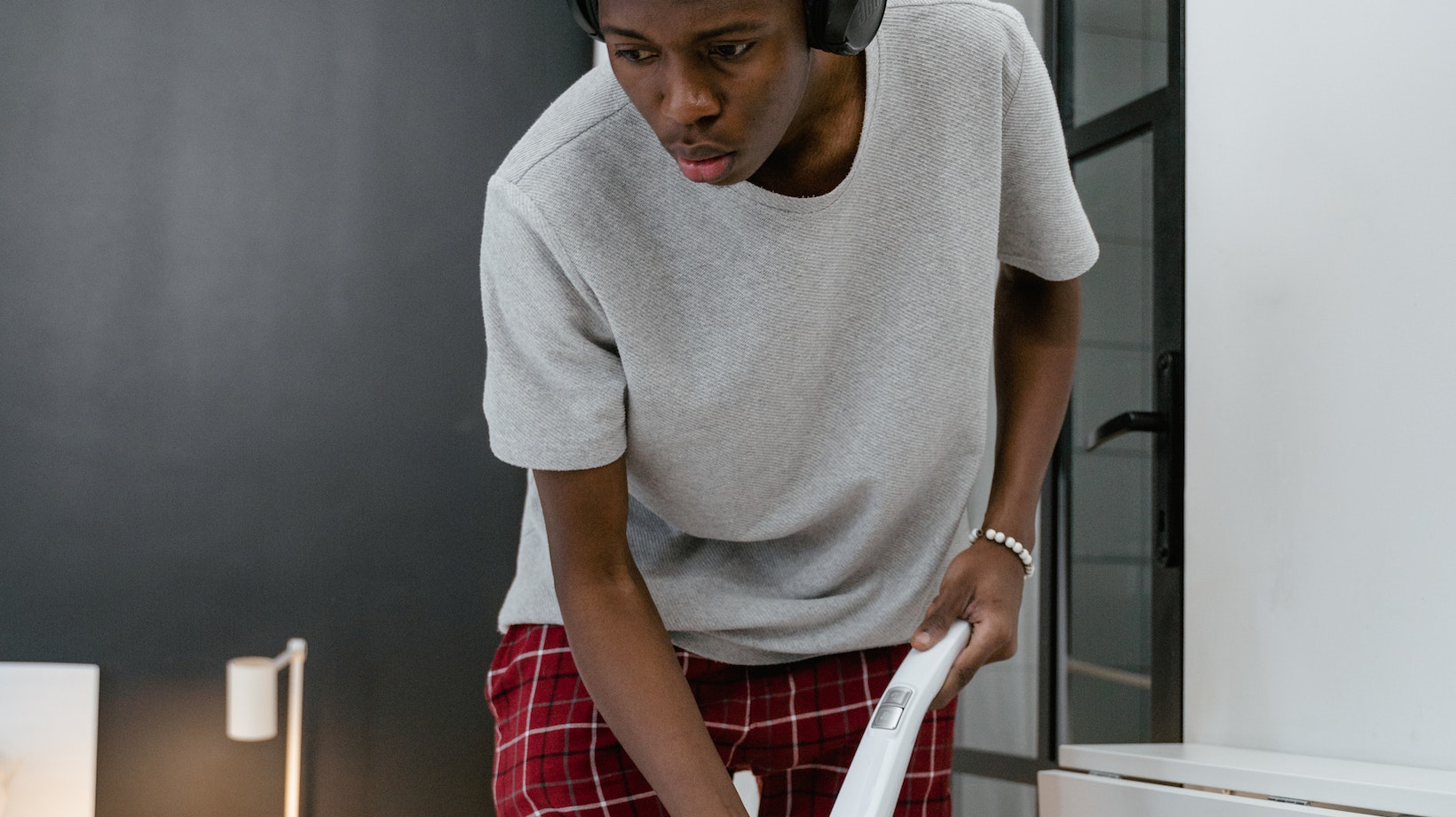
How to Troubleshoot a Red Blinking Light on Your Dyson
If you’re wondering why your Dyson vacuum cleaner is blinking red, don’t worry. We’ve got you covered with some troubleshooting tips to help you resolve this issue. Here’s what you can do:
- Check the filter: A common reason for the red blinking light on your Dyson is a clogged or dirty filter. Give it a thorough cleaning or replace it if necessary. Once the filter is clean and properly reinstalled, check if the red blinking light persists.
- Unclog any blockages: Another possible cause of the red blinking light is a blockage in the vacuum’s airflow system. Inspect all parts of your Dyson, including hoses, brush bars, and attachments, for any obstructions like dirt, hair, or debris.
- Reset your Dyson: Sometimes a simple reset can fix minor issues causing the red blinking light on your Dyson vacuum cleaner. To reset it, unplug the machine from power and leave it disconnected for at least 10 seconds. Then plug it back in and try turning it on again to see if the problem persists.
- Contact customer support: If none of these troubleshooting steps resolve the issue and your Dyson continues to blink red, it may be time to reach out to customer support for further assistance. They have trained professionals who can provide personalized guidance based on your specific model and situation.
By following these steps, you’ll hopefully be able to troubleshoot and resolve the red blinking light issue on your Dyson vacuum cleaner. Happy cleaning!

