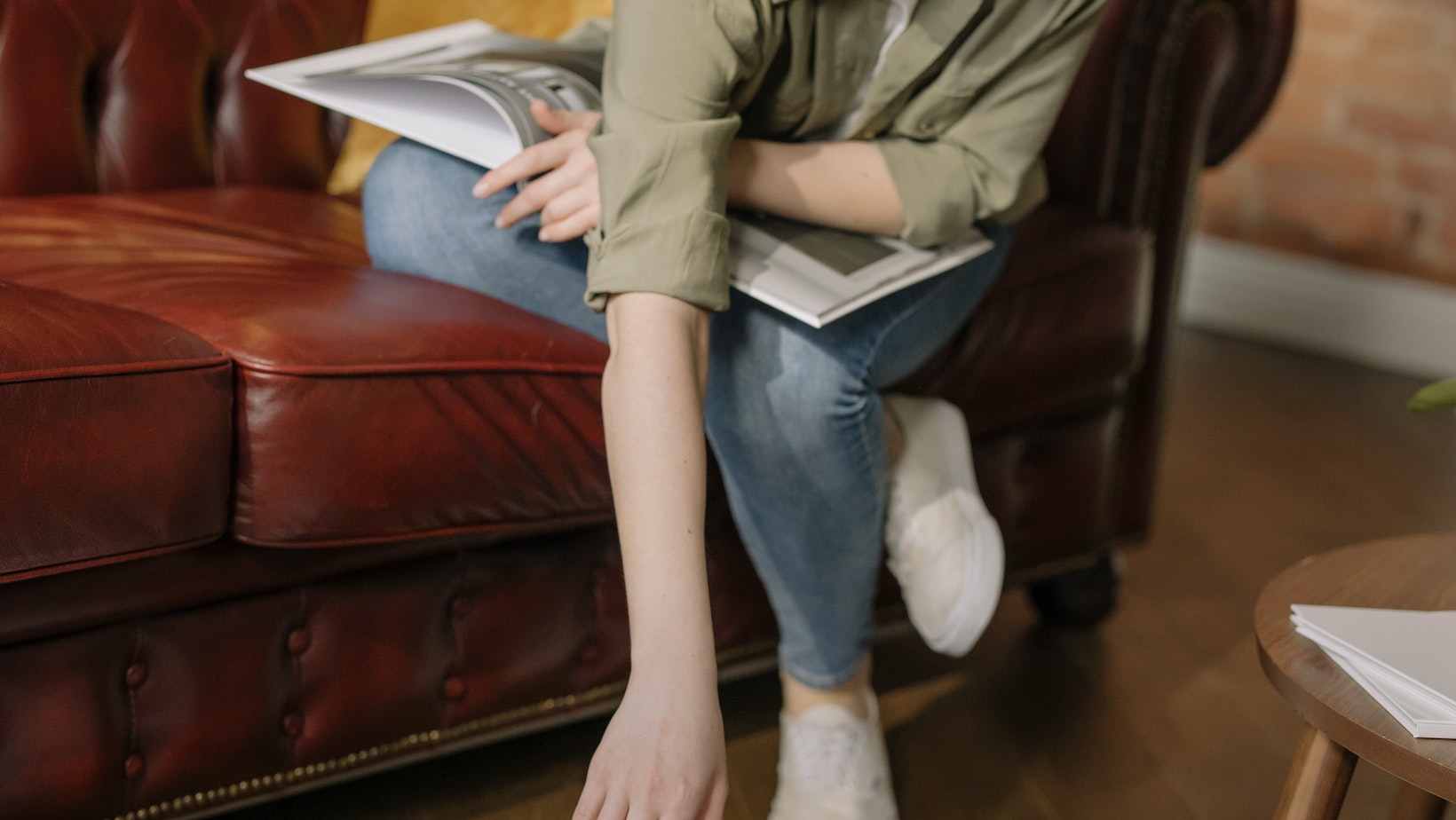Table of Contents
ToggleTroubleshooting Shark Robot Vacuum
Having trouble with your Shark robot vacuum? Don’t worry, I’m here to help you troubleshoot the issues you might be facing. As an expert in home cleaning technology, I’ve encountered and resolved numerous problems with robotic vacuums, including those from the popular Shark brand. So, let’s dive right into it and get your Shark robot vacuum back on track!
One common issue that users face is poor suction power or a clogged brush roller. If you notice that your Shark robot vacuum isn’t picking up dirt as effectively as before, it’s possible that the suction pathway is blocked or the brush roller has accumulated debris. In such cases, it’s important to check for any obstructions in the intake port or along the brush roller bristles. Clearing out any blockages can significantly improve performance.
Another problem some users encounter is navigation difficulties. If your Shark robot vacuum seems to be getting stuck frequently or not finding its way around obstacles properly, there are a few things you can try. First, make sure that there are no loose objects or cords on the floor that could interfere with its movement. Additionally, ensuring that the sensors on the vacuum are clean and free from dust can help improve its navigation capabilities.
By addressing these common troubleshooting concerns, you’ll be able to optimize your experience with your Shark robot vacuum and keep it running smoothly for years to come. Remember, regular maintenance and cleaning will go a long way in maintaining its performance and prolonging its lifespan.
Common Issues with Shark Robot Vacuum
When it comes to troubleshooting your Shark robot vacuum, you may encounter a few common issues that can hinder its performance. In this section, we’ll explore these issues and provide some insights on how to address them effectively.
- Poor Suction Power: One of the most frequent complaints users have is a decrease in suction power over time. This can be caused by various factors such as a clogged filter or debris accumulation in the brush roll. To resolve this issue, try cleaning the filter regularly and removing any tangled hair or debris from the brush roll. Additionally, check for any blockages in the vacuum’s air pathways that might be hindering proper airflow.
- Navigation Problems: Another common issue with shark robot vacuums is navigation difficulties. If your device seems to struggle with finding its way around obstacles or frequently gets stuck, there are a few things you can do to improve its navigation capabilities. Firstly, ensure that the floor and area being cleaned are well-lit, as dim lighting can affect the robot’s sensors. Secondly, clear away any potential obstructions such as loose cords or small objects that could impede its movement.
- Battery Life Issues: If you find that your shark robot vacuum doesn’t run for as long as it used to on a single charge, battery life could be an issue. Over time, rechargeable batteries naturally degrade and may lose their capacity to hold a charge effectively. In such cases, replacing the battery pack might be necessary to restore optimal performance.
- Error Messages: Sometimes your Shark robot vacuum might display error messages indicating specific problems it’s encountering. These messages can range from brush roll jams to sensor malfunctions or even connectivity issues with Wi-Fi functions if applicable. Referencing your user manual for detailed information regarding each error message can help pinpoint the exact problem and guide you through resolving it.
- Connectivity Challenges: For those using smart features like Wi-Fi connectivity and app control, occasional connectivity challenges can arise. If you’re experiencing difficulties connecting your robot vacuum to the app or controlling it remotely, ensure that you have a stable internet connection. Additionally, check for any firmware updates for both the vacuum and the app itself as manufacturers often release software updates to address bugs and improve performance.
By being aware of these common issues with Shark robot vacuums and their respective solutions, you’ll be better equipped to troubleshoot any problems that may arise. Remember, regular maintenance and care are essential to keep your robot vacuum running smoothly and efficiently.